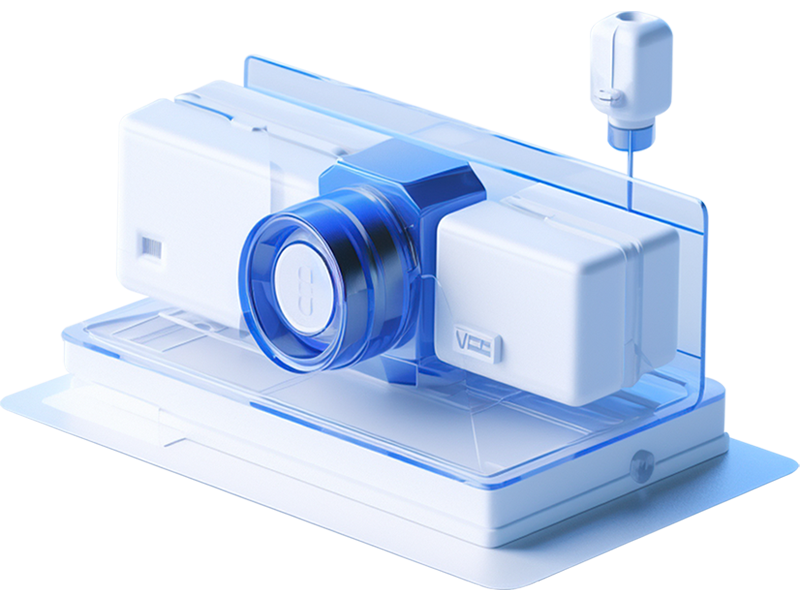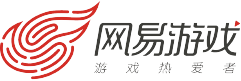API: AddressBook/Mail/Unsubscribe - 邮件退订
概览
addressbook/mail/unsubscribe 是 SUBMAIL 的邮件退订 API ,使用 addressbook/mail/unsubscribe API 管理你的邮件退订用户。
URL
<主> https://api.mysubmail.com/addressbook/mail/unsubscribe
<备> https://api.submail.cn/addressbook/mail/unsubscribe
支持格式
| 格式 | URL |
|---|---|
json | https://api.mysubmail.com/addressbook/mail/unsubscribe.json(默认) |
xml | https://api.mysubmail.com/addressbook/mail/unsubscribe.xml |
http 请求方式
POST
是否需要授权
是
参阅 API 授权和验证机制
请求参数
| 参数 | 类型 | 必需/可选 | 默认 | 描述 |
|---|---|---|---|---|
appid | string | 必需 | 无 | 在 SUBMAIL 应用集成中创建的邮件应用ID |
address | string | 必需 | 无 | 联系人邮件地址 e.g. leo 或 或 leo@submail.cnSUBMAIL 支持完整的 RFC 822 收件人标准,请确保您的邮件地址的有效性。 请参见 维基百科 EMAIL ADDRESS RFC822 文档 |
target | string | 可选 | unsubscribe | 地址簿标识,将联系人从目标地址簿移除 忽略此参数,SUBMAIL 默认将联系人添加到退订地址簿。 请参见 获取项目或地址簿的开发者标识 |
timestamp | UNIX 时间戳 | 必需 | 无 | 参阅 API 授权与验证机制 > Timestamp UNIX 时间戳 |
sign_type | string | 可选 | normal | API 授权模式( md5 or sha1 or normal )参阅 API 授权与验证机制 > 授权和验证方式 |
signature | string | 必需 | 无 | 应用密匙 或 数字签名 参阅 API 授权与验证机制 > 授权和验证方式 |
代码示例
添加一个邮件联系人到退订地址簿
POST
https://api.mysubmail.com/addressbook/mail/unsubscribe.jsonPOST Data
appid=your_app_id
&address=leo@submail.cn
&signature=your_app_key返回
{
"status":"success"
}从目标地址簿移除一个邮件联系人
POST
https://api.mysubmail.com/addressbook/mail/unsubscribe.jsonPOST Data
appid=your_app_id
&address=leo@submail.cn
⌖=ThJBE4
&signature=your_app_key返回
{
"status":"success"
}使用 CURL 添加一个邮件联系人到退订地址簿
发送 CURL
curl -d 'appid=your_app_id&address=leo@submail.cn&signature=your_app_key' https://api.mysubmail.com/addressbook/mail/unsubscribe.json返回
{
"status":"success"
}使用 CURL 从目标地址簿移除一个邮件联系人
发送 CURL
curl -d 'appid=your_app_id&address=leo@submail.cn⌖=ThJBE4&signature=your_app_key' https://api.mysubmail.com/addressbook/mail/unsubscribe.json返回
{
"status":"success"
}返回值
请求成功
{
"status":"success"
}请求失败
{
"status":"error",
"code":"1xx",
"msg":"error message"
}