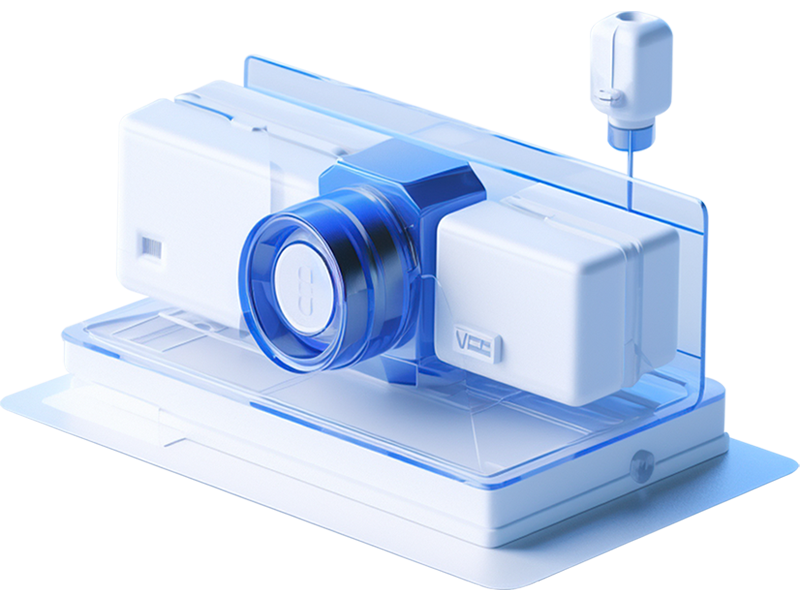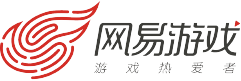API: Factor/mobile_status - 运营商在网状态
概览
Factor/mobile_status是submail的运营商在网状态API,输入手机号,返回手机号在网状态。
URL
<主> http://tpa.mysubmail.com/factor/mobile_status
<备> https://tpa.mysubmail.com/factor/mobile_statushttp 请求方式
| 请求方式 | content-type 设置 |
|---|---|
http post | multipart/form-data、x-www-form-urlencoded、application/json |
signature创建规则
1. 请将以下参数按照字段升序(A-Z)排列 appkey 、mobile 、timestamp
2. 创建签名字符串 :以"key=value" + "&"(连接符)+ "key=value" 的方式连接所有参数
3. 创建签名:拼接签名字符串示例string = "appkey=xxxx&mobile=xxxx×tamp=xxxxxxxxxx",然后使用sha256(string)创建签名
注:中文需要使用urlencode处理后再参与创建签名请求参数
| 参数 | 类型 | 是否必需 | 默认 | 描述 |
|---|---|---|---|---|
appid | string | 必需 | 无 | 在 SUBMAIL 身份认证服务中创建并且认证通过的应用 ID |
timestamp | string | 必需 | 无 | UNIX 时间戳 |
signature | string | 必需 | 无 | 签名,详细规则看下方介绍 |
mobile | string | 必需 | 无 | 电话号码 |
返回参数格式
jsonString
代码示例
详情请查询demo示例文档
响应消息
API请求失败
{
// 状态描述
'status' : 'error' ,
// API流水号
'send_id' : "********************************",
// API返回的状态码 详情查看 API错误代码与描述 文档
'code' : 1201 ,
// API返回的描述
'msg' : 'Incorrect APP ID.' ,
}
{
"status": "error",
"send_id": "********************************",
"code": "1217",
"msg": "API Gateway Error:手机号码格式错误(*****)"
}
API请求成功
{
"status": "success",
"send_id": "********************************",
"result": {
//状态码 1:正常, 2:单停/停机/预销号, 3:未启用/在网不可用, 4:销号/未启用/不在网
"status": 1,
//结果描述
"msg": "正常",
//运营商中文名称
"provider": "中国移动",
//运营商代码 1移动 2联通 2电信
"ope_type": 1
}
}